In this age of fast Social Media, in which Facebook is the leading social Media site in this age, we decided to share a trick with you friends to use more than one Facebook Account at a time with the following browsers:
In this post, we will show you how to use Multiple Facebook Accounts with Internet Explorer browser.
We are giving a Step-By-Step tutorial to make it easier for our readers to understand:
3. Internet Explorer 8:
Step # 1:
First of all, Login to your Facebook Account as always.
Step # 2:
Press 'Alt' and go to File > New Session.
Step # 3:
A new window will open with a Private Browsing Mode as shown in the image below:
Step # 4:
Go to Facebook.com and Login to your second Facebook Account in the Private Browsing Mode.
Internet Explorer provides facility to use normal mode of browser for one account and Private Browsing Mode to Login to Second Account.
You can't Login to more than two accounts at a time.
However, using two Facebook Accounts at a time is also an additional benefit.
In our Next posts, we will share how to use multiple Facebook accounts from this remaining browser:
4. Opera
4. Opera
So check our next posts and do appreciate us if you liked it :)


.png)
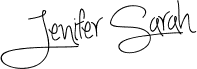
No comments:
Post a Comment